

Zapier-API-documentation
Zapier-API-documentation
# Connect Webbymize to hundreds of other apps with Zapier
[Zapier](https://zapier.com/apps/webbymize/integrations) lets you connect Webbymize to 2,000+ other web services. Automated connections called Zaps, set up in minutes with no coding, can automate your day-to-day tasks and build workflows between apps that otherwise wouldn't be possible.
Each Zap has one app as the **Trigger**, where your information comes from and which causes one or more **Actions** in other apps, where your data gets sent automatically.
## Getting Started with Zapier
Sign up for a free [Zapier](https://zapier.com/apps/Webbymize/integrations) account, from there you can jump right in. To help you hit the ground running, here are some popular pre-made Zaps.
## How do I connect Webbymize to Zapier?
If you have any additional questions, you can reach out to [email protected].
This site is not a part of the Facebook TM website or Facebook TM Inc. Additionally, this site is NOT endorsed by FacebookTM in any way. FACEBOOK TM is a trademark of FACEBOOK TM, Inc.
Hinweis: Die Angebote & Inhalte dieser Seite richten sich ausdrücklich nur an Gewerbetreibende & Unternehmer im Sinne des §14 BGB.
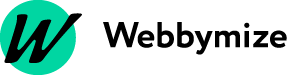
© WEBBYMIZE - IMPRESSUM - DATENSCHUTZ