

Connect Webbymize and Zoom
Connect Webbymize and Zoom
Please note: it is not recommended to connect your Zoom account to multiple Webbymize accounts
Important: Zoom webinar Registration option has to be set as Required
This site is not a part of the Facebook TM website or Facebook TM Inc. Additionally, this site is NOT endorsed by FacebookTM in any way. FACEBOOK TM is a trademark of FACEBOOK TM, Inc.
Hinweis: Die Angebote & Inhalte dieser Seite richten sich ausdrücklich nur an Gewerbetreibende & Unternehmer im Sinne des §14 BGB.
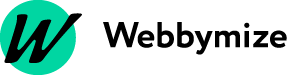
© WEBBYMIZE - IMPRESSUM - DATENSCHUTZ